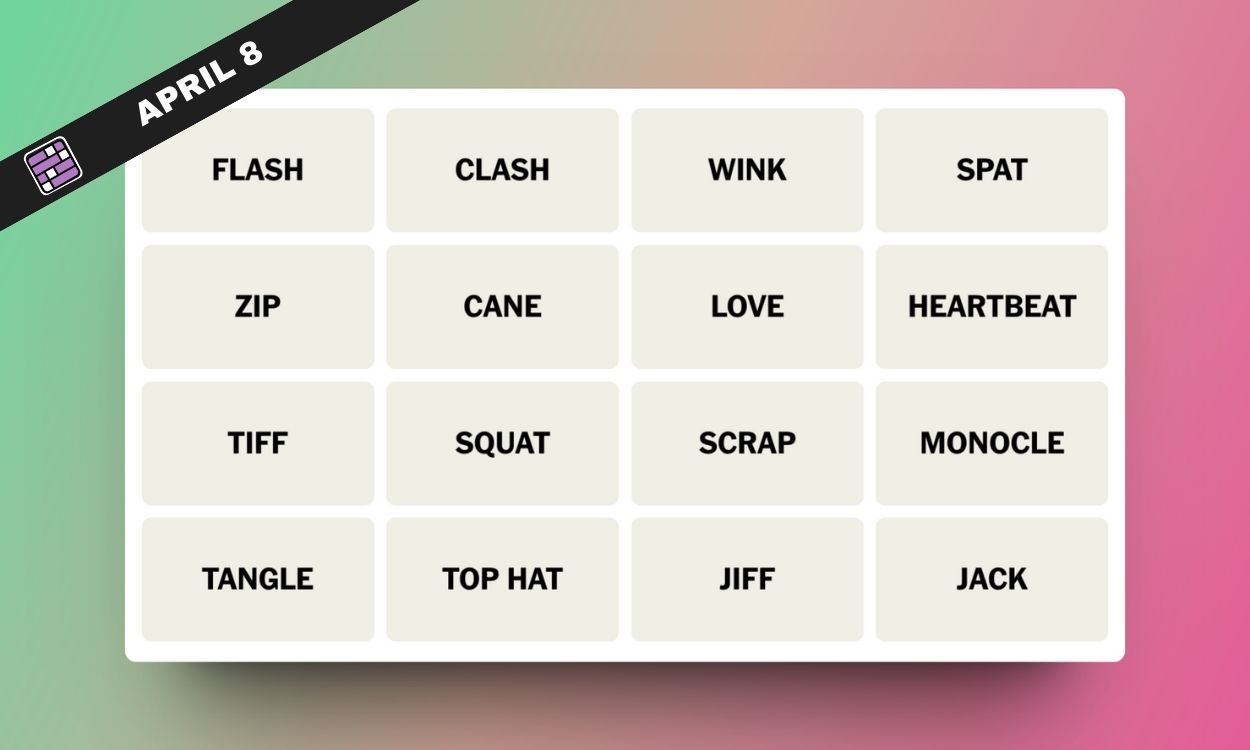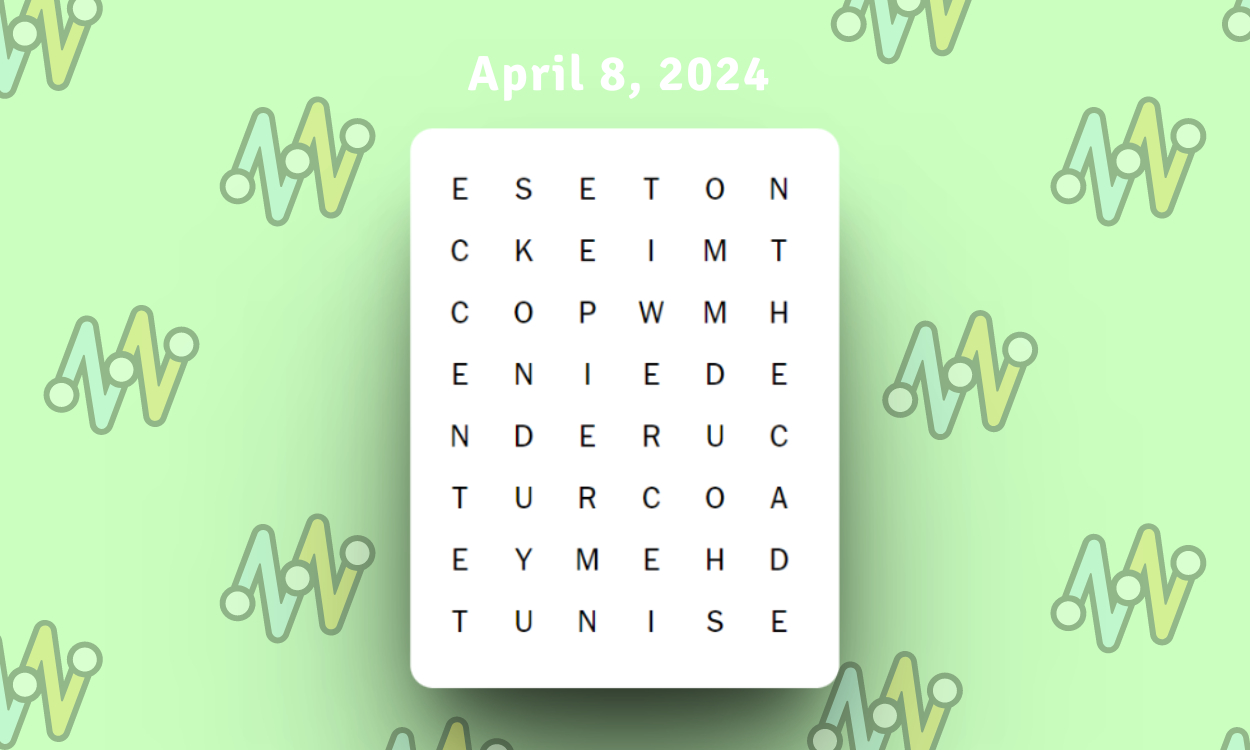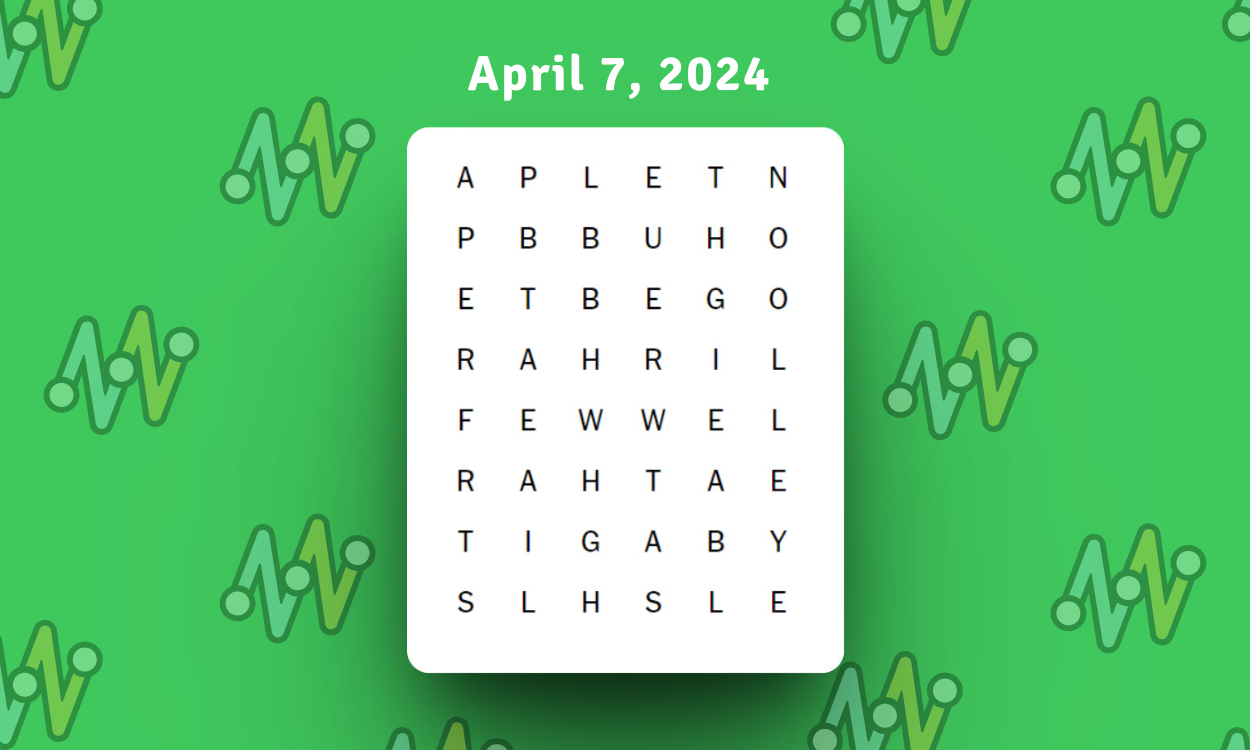If you’ve played Content Warning by now, you already know the entire game is based on team cooperation and, well, horror. As such, communication is vital when running away from weird abominations in the dark. While the game comes with in-game voice chat, it is sadly running into a weird audio bug that isn’t letting your voice go across to your teammates. If you’re encountering the same problem then keep reading as we show you how to fix it easily below.
One of the most common reasons why the voice chat is not working could simply be that you don’t have the right audio input selected. Without the right capture device, Content Warning won’t be able to get your beautiful screams across. Let’s fix that using the steps below:
This will ensure the right microphone is selected and should fix the Content Warning chat issue.
If setting the correct microphone still doesn’t solve the voice bug in Content Warning, ensure the voice chat mode is not set to push to talk. Here is how you can do it:
However, do note that enabling this option will ensure all your chatter is picked up so proceed with caution. Now play the game and see if the voice chat works or not.
There’s a slight chance your microphone might be fine but your friends volume levels could be low or vice versa. The best way to check that is by increasing Content Warning’s volume level using the steps below:
If the above steps fail to fix the voice chat bug for you, a good step to take is to verify the Integrity of Game Files on your Steam quickly. Sometimes, installation files can become corrupt and cause visual and sound bugs. Here is how you can do it:
If changing the Audio settings and verifying the integrity of the files fails to fix the voice chat issue in Content Warning, then you can try using other VoIP apps to talk in-game in the game. However, this will only work if you are playing with friends and not with Randoms.
You can connect to a Voice Channel on and play the game with all your friends while communicating seamlessly.
And that is how you can fix the voice chat issue in Content Warning. Can your friends hear your screams now? Let us know in the comments below!